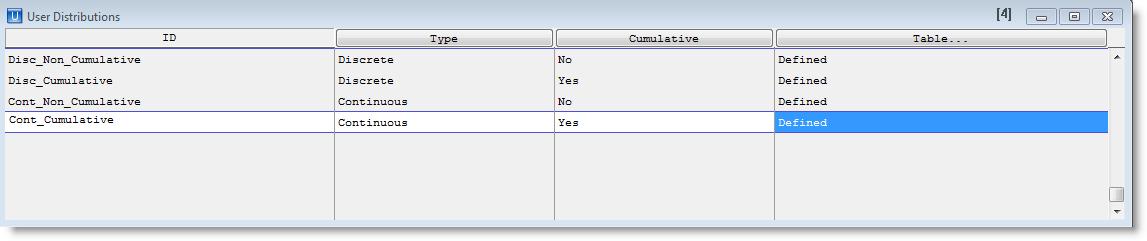
You are here: Building the Model: Advanced Elements > User Defined Distributions > User Distribution Edit Table
A user-defined distribution is a table of empirically gathered data. User distributions may be either continuous or discrete, and may be cumulative or non-cumulative (more information concerning these options is found later in this section). The data is entered into the User Distribution edit table. The User Distribution edit table’s fields are described below.
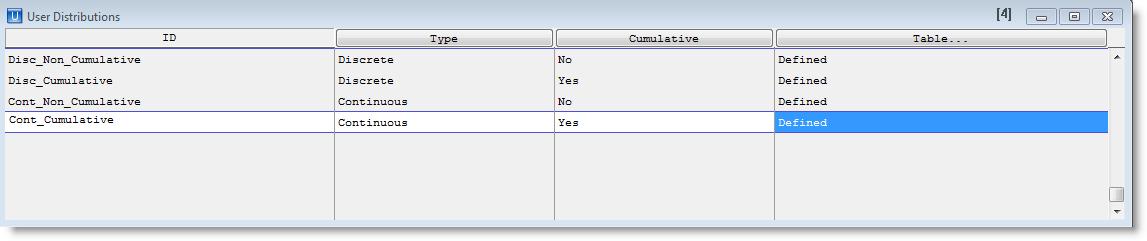
ID The name of the distribution. When referencing distribution tables (in the operation logic, for example) the open and closed parentheses after the distribution name must be used, such as Dist1(), OpTime().
Type... Discrete or Continuous depending on the number of possible outcomes.
Cumulative... Yes or No depending on whether the distribution is to be specified in cumulative or non-cumulative format.
Table... Click on this button (or double click in the field) to open an edit table for defining the parameters of the distribution. Once a distribution has been defined, the field changes from "Undefined" to "Defined."
The combination of Discrete and Continuous distributions, along with the ability to express either in cumulative or non-cumulative terms, creates four possible formats for specifying distributions. The remainder of this section gives examples and procedures for specifying each of these distribution types.